Friday, November 1, 2013
Minecraft Halloween/Fall Traditions
Hello, I'm N8thanH, and welcome back to Across the Map!
Hope you all had a happy Halloween!
Today, I am going to show you the Fall/Halloween traditions I came up with on the Bluestrike server. So, let's get to it!
Decorations
With decorating for the seasons, you can do as little or as much as you want! On Bluestrike, we decided to just put out some pumpkins here and there, and some cobwebs in the house. (They're sticky; they're icky; Authentic Mineshaft Cobwebs! Order now! Quantities are limited!)
These were sort of last minute, but I decided to put out some potted mushrooms around the village, and a black and orange carpet in Neptune inc., my shop.
Also, I put out a big pile of pumpkins in Bluesun Village to encourage players to put out some Halloween decorations. Also, it is more accessible than the pumpkin farm at the community garden. Bottom line: it is here to bring festivity to Bluesun Village, and it seems to be working. As you can tell, some players have helped themselves to some pumpkins and torches.
I even put out a chest of torches for convenience!
Creative Costumes, inside Minecraft!
Well, it would seem that the pumpkin head trend is back on. I guess it's monkey-see-monkey-do with the zombies and skeletons, and nobody said their undead brains were capable of creativity. Well, at least they try.
So, how about we all put them to shame, and make some awesome costumes!
There are a number of ways to do this. Method #1 is to craft a suit of leather armor, and experiment with using different dyes on the armor! That is what I did. I'm a candy corn! :D
To further aid players with being festive, Fire_Cat2000 and I decided to set up a costume stand outside the community center of Bluesun Village, called The Playful Pumpkin.
We keep several sets of armor I refurbished from skeleton drops from my grinder here, and some dyes for when it's time to fill out an order for someone. Oh, and there is also an Ender Chest underneath the counter.
If you are doing costumes on a creative mode world/server, you can also experiment with mob heads. Either way, I have also seen props come with costumes at costume shops on other servers, so you can also experiment with that.
Oh, and if you are playing on survival mode, don't forget to take off the costume before getting into combat! You wouldn't wanna wreck your costume!
I did mention there were more options than just dyed leather armor, right? Well, there are. I don't have an example of this, but, the second option is to make a variant of your skin file, and draw a costume onto it.
One tool I would recommend for this is an online tool called SkinCraft. Just search for it with your favorite search engine, and you should be able to find it. Just load your skin as a template, and draw onto it!
More Traditions!
Above are the more involved traditions, but there are 2 more that I'd like to mention.
First, I decided to start a pumpkin pie sharing tradition, where whenever we happen to be together in-game, we pass pumpkin pies to each other. This is just a small game, but I just wanted to share it to inspire you you guys, which is usually one of the main goals in my posts on Across the Map.
Now, last, but not least, Fire_Cat2000 and I had the idea to do trick-or treating in Minecraft. We haven't done it yet, but the plan is to have players take turns passing out treats, and going out to collect treats.
So, here is my little setup, complete with a treat chest, and a welcoming committee consisting of my pet wolf, Amber, and my Jack o'Lantern ;)
Oh, yes, and I will be passing out 2 cookies and a pumpkin pie to each player that stops by.
Well, that's all I have to share for today. As always, I encourage you to be creative, and go beyond what you see here, and once again, happy Halloween!
I'll see you all next post. Until then!
Hope you all had a happy Halloween!
Today, I am going to show you the Fall/Halloween traditions I came up with on the Bluestrike server. So, let's get to it!
Decorations
With decorating for the seasons, you can do as little or as much as you want! On Bluestrike, we decided to just put out some pumpkins here and there, and some cobwebs in the house. (They're sticky; they're icky; Authentic Mineshaft Cobwebs! Order now! Quantities are limited!)
These were sort of last minute, but I decided to put out some potted mushrooms around the village, and a black and orange carpet in Neptune inc., my shop.
Also, I put out a big pile of pumpkins in Bluesun Village to encourage players to put out some Halloween decorations. Also, it is more accessible than the pumpkin farm at the community garden. Bottom line: it is here to bring festivity to Bluesun Village, and it seems to be working. As you can tell, some players have helped themselves to some pumpkins and torches.
I even put out a chest of torches for convenience!
Creative Costumes, inside Minecraft!
Well, it would seem that the pumpkin head trend is back on. I guess it's monkey-see-monkey-do with the zombies and skeletons, and nobody said their undead brains were capable of creativity. Well, at least they try.
So, how about we all put them to shame, and make some awesome costumes!
There are a number of ways to do this. Method #1 is to craft a suit of leather armor, and experiment with using different dyes on the armor! That is what I did. I'm a candy corn! :D
To further aid players with being festive, Fire_Cat2000 and I decided to set up a costume stand outside the community center of Bluesun Village, called The Playful Pumpkin.
We keep several sets of armor I refurbished from skeleton drops from my grinder here, and some dyes for when it's time to fill out an order for someone. Oh, and there is also an Ender Chest underneath the counter.
If you are doing costumes on a creative mode world/server, you can also experiment with mob heads. Either way, I have also seen props come with costumes at costume shops on other servers, so you can also experiment with that.
Oh, and if you are playing on survival mode, don't forget to take off the costume before getting into combat! You wouldn't wanna wreck your costume!
I did mention there were more options than just dyed leather armor, right? Well, there are. I don't have an example of this, but, the second option is to make a variant of your skin file, and draw a costume onto it.
One tool I would recommend for this is an online tool called SkinCraft. Just search for it with your favorite search engine, and you should be able to find it. Just load your skin as a template, and draw onto it!
More Traditions!
Above are the more involved traditions, but there are 2 more that I'd like to mention.
First, I decided to start a pumpkin pie sharing tradition, where whenever we happen to be together in-game, we pass pumpkin pies to each other. This is just a small game, but I just wanted to share it to inspire you you guys, which is usually one of the main goals in my posts on Across the Map.
Now, last, but not least, Fire_Cat2000 and I had the idea to do trick-or treating in Minecraft. We haven't done it yet, but the plan is to have players take turns passing out treats, and going out to collect treats.
So, here is my little setup, complete with a treat chest, and a welcoming committee consisting of my pet wolf, Amber, and my Jack o'Lantern ;)
Oh, yes, and I will be passing out 2 cookies and a pumpkin pie to each player that stops by.
Well, that's all I have to share for today. As always, I encourage you to be creative, and go beyond what you see here, and once again, happy Halloween!
I'll see you all next post. Until then!
Tuesday, October 8, 2013
Building Showcase - Modern House
Hello, I'm N8thanH, and welcome back to Across the Map, and today, I am going to show you a modern-style house I built, just for inspiration.
This house is mostly meant to be built on a Survival Multiplayer server, for 2 players. This house is indeed capable of hosting company comfortably!
So, like any good tour, how about we get things started by taking a look at the front of the house?
Here it is. As you can tell, this house's second floor is incorporated into the roof, which is why the roof is so tall. Otherwise, the ceiling would be super low. I also put some fern gardens and birch trees throughout the property. I think they complement the house nicely!
Let's head inside, now. I think that sounds good!
Here is the entrance, from the inside. There is a closet, too, because it is always helpful to have chests in convenient places. I also wanted to point something out, just in case you are in a similar situation: do you see that lever? I did a little bit of sneaky wiring that I wanted to show you.
I temporarily removed some blocks to show you what I did. I didn't like how the lever looked when attached to the Stone Brick door frame, so I found a way to hide a piece of Redstone inside the wall! It powers the blocks that are next to the lamp outside, and therefore indirectly powers the lamp! For more help with doing this, I'd recommend looking for a basic Redstone tutorial.
Continuing on, here is the rest of the main floor!
Right in front of you is the dining table. In front and slightly to the left is the kitchen, and in the very back is the breakfast nook. Through those doors is the living room, but we'll get to that in just a moment.
Oh, and I'd like to point out that board on the wall, next to the staircase. It is a task list, so you could write down your tasks! It is meant to simulate a chalk board. Also, I put a scratch chest below it, so you can toss items you no longer need in it, to be sorted later (because full inventories are disorganized and annoying), and pick up ones you need instead.
Here is a better look at the breakfast nook and the kitchen. I used the stair blocks for the counter so I could sneak some chests in underneath them. They are lit by Redstone Torches, just in case you were wondering. The black was kind of bothering me.
(If you are trying the torch trick too, but it isn't working, try removing some blocks next to the chest. That is what worked for me.)
The amount of storage space in the kitchen is probably overkill (as with many things in this house :p ), but I also added some chests as cupboards, simply because they look good. Gotta please your eyes, after all! Rules to live by when building. :D
(Tip #1: finding it hard to get enough furnaces in the kitchen for it to be very functional? Try double ovens!)
Getting back to the living room, here it is.
Tip #2: always give the furniture you want the space you need. In other words, never let something feel cramped, and if it does, expand the walls to accommodate! Even better, try to plan out where everything will go with dirt blocks when you first lay out where the walls will be. Also make sure that everything is given the proper space.
Moving right along, let's head upstairs.
So, to our immediate right is the storage room, which I will get to in a moment. Right up ahead is the master bedroom. Shall we take a look inside the two rooms?
Since it is first up down the hall, here is the storage room.
Tip #3: if you have a large amount of chests in one place, always use trapped chests to put chests right next to each other.
Anyways, here is the master bedroom.
It is always tricky to get everything to fit into a second floor; especially one like this. So, I'd recommend to beginner builders to do a more normal upstairs before trying this kind. I probably make it look easy, but I have skills in this game that have developed over the course of almost 3 years.
Here is the rest of the hallway. We will be going through that door on the right.
Anyways, our second-to-last room: the extra bedroom. My only thought on it is that I probably would have added more bedrooms if I could have, but it simply didn't end up working out. Well, the basement would probably work.
If you add a basement, a whole new realm of possibilities opens up. But, I didn't add one in this house, because I didn't really need it. This house was meant to be for a building challenge that Fire_Cat2000 and I were doing, where we both use roughly the same blocks, and go to town.
(Who am I kidding? The real reason is that I was mostly just too lazy.)
Alright, final stop: the office. It is right behind me in that photo of the rest of the hallway. Here it is, and there is that nice, big window you saw earlier! This room is well-equipped with more chests, (I know, right? Totally overkill!) a desk, and a couch.
And so, this concludes my tour of the house- Wait, we forgot about the backyard! Let's head out right away!
To head out, you just head out through these doors.
Here is the deck, and my little pretend barbeque. Like it?? :)
Now, here is the yard, from multiple angles!
I put a little bistro set over in the corner, where it is nice, and out of the way! There is also a tool chest in the middle of the yard, to make item retrieving convenient.
For your information, the water pool just happened to be there when I was carving into the hill. It is pretty nice, though! Hmm... a pond isn't a bad idea. Note to self...
In my opinion, embedding Glowstone into the lawn is the best way to light large yards, unless you want torches or creeper surprises. Whatever works for you.
The tour is over, but I wanted to end off this blog post with one last tip.
Tip #4: Do you like something you saw? If it fits in with your build, I highly encourage you to implement it into your build! If you are new to building, try to replicate what you saw, if you like it. It's okay if it doesn't end up looking all that good, or you don't manage to pull it off. Just chill out, and try it again next time it seems fit. You gotta keep on improving!
So, this concludes today's Building Showcase. As always, feedback is appreciated, and thanks for reading!
I'll see you all next post. Until then!
This house is mostly meant to be built on a Survival Multiplayer server, for 2 players. This house is indeed capable of hosting company comfortably!
So, like any good tour, how about we get things started by taking a look at the front of the house?
Here it is. As you can tell, this house's second floor is incorporated into the roof, which is why the roof is so tall. Otherwise, the ceiling would be super low. I also put some fern gardens and birch trees throughout the property. I think they complement the house nicely!
Let's head inside, now. I think that sounds good!
Here is the entrance, from the inside. There is a closet, too, because it is always helpful to have chests in convenient places. I also wanted to point something out, just in case you are in a similar situation: do you see that lever? I did a little bit of sneaky wiring that I wanted to show you.
I temporarily removed some blocks to show you what I did. I didn't like how the lever looked when attached to the Stone Brick door frame, so I found a way to hide a piece of Redstone inside the wall! It powers the blocks that are next to the lamp outside, and therefore indirectly powers the lamp! For more help with doing this, I'd recommend looking for a basic Redstone tutorial.
Continuing on, here is the rest of the main floor!
Right in front of you is the dining table. In front and slightly to the left is the kitchen, and in the very back is the breakfast nook. Through those doors is the living room, but we'll get to that in just a moment.
Oh, and I'd like to point out that board on the wall, next to the staircase. It is a task list, so you could write down your tasks! It is meant to simulate a chalk board. Also, I put a scratch chest below it, so you can toss items you no longer need in it, to be sorted later (because full inventories are disorganized and annoying), and pick up ones you need instead.
Here is a better look at the breakfast nook and the kitchen. I used the stair blocks for the counter so I could sneak some chests in underneath them. They are lit by Redstone Torches, just in case you were wondering. The black was kind of bothering me.
(If you are trying the torch trick too, but it isn't working, try removing some blocks next to the chest. That is what worked for me.)
The amount of storage space in the kitchen is probably overkill (as with many things in this house :p ), but I also added some chests as cupboards, simply because they look good. Gotta please your eyes, after all! Rules to live by when building. :D
(Tip #1: finding it hard to get enough furnaces in the kitchen for it to be very functional? Try double ovens!)
Getting back to the living room, here it is.
Tip #2: always give the furniture you want the space you need. In other words, never let something feel cramped, and if it does, expand the walls to accommodate! Even better, try to plan out where everything will go with dirt blocks when you first lay out where the walls will be. Also make sure that everything is given the proper space.
Moving right along, let's head upstairs.
So, to our immediate right is the storage room, which I will get to in a moment. Right up ahead is the master bedroom. Shall we take a look inside the two rooms?
Since it is first up down the hall, here is the storage room.
Tip #3: if you have a large amount of chests in one place, always use trapped chests to put chests right next to each other.
Anyways, here is the master bedroom.
It is always tricky to get everything to fit into a second floor; especially one like this. So, I'd recommend to beginner builders to do a more normal upstairs before trying this kind. I probably make it look easy, but I have skills in this game that have developed over the course of almost 3 years.
Here is the rest of the hallway. We will be going through that door on the right.
Anyways, our second-to-last room: the extra bedroom. My only thought on it is that I probably would have added more bedrooms if I could have, but it simply didn't end up working out. Well, the basement would probably work.
If you add a basement, a whole new realm of possibilities opens up. But, I didn't add one in this house, because I didn't really need it. This house was meant to be for a building challenge that Fire_Cat2000 and I were doing, where we both use roughly the same blocks, and go to town.
(Who am I kidding? The real reason is that I was mostly just too lazy.)
Alright, final stop: the office. It is right behind me in that photo of the rest of the hallway. Here it is, and there is that nice, big window you saw earlier! This room is well-equipped with more chests, (I know, right? Totally overkill!) a desk, and a couch.
And so, this concludes my tour of the house- Wait, we forgot about the backyard! Let's head out right away!
To head out, you just head out through these doors.
Here is the deck, and my little pretend barbeque. Like it?? :)
Now, here is the yard, from multiple angles!
I put a little bistro set over in the corner, where it is nice, and out of the way! There is also a tool chest in the middle of the yard, to make item retrieving convenient.
For your information, the water pool just happened to be there when I was carving into the hill. It is pretty nice, though! Hmm... a pond isn't a bad idea. Note to self...
In my opinion, embedding Glowstone into the lawn is the best way to light large yards, unless you want torches or creeper surprises. Whatever works for you.
The tour is over, but I wanted to end off this blog post with one last tip.
Tip #4: Do you like something you saw? If it fits in with your build, I highly encourage you to implement it into your build! If you are new to building, try to replicate what you saw, if you like it. It's okay if it doesn't end up looking all that good, or you don't manage to pull it off. Just chill out, and try it again next time it seems fit. You gotta keep on improving!
So, this concludes today's Building Showcase. As always, feedback is appreciated, and thanks for reading!
I'll see you all next post. Until then!
Thursday, August 1, 2013
Minecraft 1.7 Update Thoughts
Hello, I'm N8thanH, and welcome back to Across the Map.
So, a little while ago, I heard that they were calling the Minecraft 1.7 update the Ocean/Biome update, and today I wanted to do something different and talk about some of my concerns. So, let's begin.
If you have been playing since when the infamous Beta 1.8 Adventure Update, you most likely have learned that major game/terrain changes can really mess up a world. I do believe that a lot of let's players started new Minecraft worlds at that time.
The Minecraft 1.7 update doesn't sound quite as game-breaking for older worlds as Beta 1.8, but it does sound like an issue. If new biomes are introduced, that means the algorithm that decides what biomes generate where will be different. I find that the shape of the terrain itself to be very different from biome to biome, so basically, that means that pre-update maps would get abrupt edges where the new terrain would start generating, just like what Beta 1.8 did to maps prior to its time.
On my YouTube channel, I have been running a let's play of Minecraft. The world has been coming along great! I have spent a lot of time on the map, and I don't know how I'd feel about my map suddenly generating differently, and I don't want to start a new map. If I did, I'd almost consider the world short-lived. In all honesty, I don't have many complaints about how worlds generate nowadays. I guess it's just... Familiar.
Why not some screenshots of my world to make this post more colorful?
This screenshot is a good visual aid!
This is a view of my farming peninsula, as seen from the way up the central hill.
Home, sweet home, and my staircase cave; an alternate way down to the farming peninsula.
Now, here is where this post about my concerns with the coming update kinda turns into a post about my curiosities about how Mojang will implement the new world generator. I have some theories on how they may do it.
My first theory is that Mojang will add the new world generator as a new world type, like superflat and large biomes. However, if the new biomes bring new resources, then maps utilizing the old generator won't get these features.
Theory #2: Mojang could just go ahead and add the biomes the old-fashioned way, but this isn't the most favorable method to me.
Theory #3: Maybe the new biomes will be made to generate over parts of the new biomes, and the old ones generate in similar areas to where they would before? This would be the most favorable method of implementation for me, and it'd be kind to older maps. To help explain, here is a visual aid I whipped up in Paint.NET.(Great program, by the way. :) ) Pretty rough examples, but you get the picture. Even if it makes biomes a bit smaller, I hope Mojang does something like this.
The savannah wouldn't actually be that small...
Well, that's all I have to say for today! As always, feedback/comments are appreciated, and thanks for stopping by my blog!
I'll see you all next post. Until then!
So, a little while ago, I heard that they were calling the Minecraft 1.7 update the Ocean/Biome update, and today I wanted to do something different and talk about some of my concerns. So, let's begin.
If you have been playing since when the infamous Beta 1.8 Adventure Update, you most likely have learned that major game/terrain changes can really mess up a world. I do believe that a lot of let's players started new Minecraft worlds at that time.
The Minecraft 1.7 update doesn't sound quite as game-breaking for older worlds as Beta 1.8, but it does sound like an issue. If new biomes are introduced, that means the algorithm that decides what biomes generate where will be different. I find that the shape of the terrain itself to be very different from biome to biome, so basically, that means that pre-update maps would get abrupt edges where the new terrain would start generating, just like what Beta 1.8 did to maps prior to its time.
On my YouTube channel, I have been running a let's play of Minecraft. The world has been coming along great! I have spent a lot of time on the map, and I don't know how I'd feel about my map suddenly generating differently, and I don't want to start a new map. If I did, I'd almost consider the world short-lived. In all honesty, I don't have many complaints about how worlds generate nowadays. I guess it's just... Familiar.
Why not some screenshots of my world to make this post more colorful?
This screenshot is a good visual aid!
This is a view of my farming peninsula, as seen from the way up the central hill.
Home, sweet home, and my staircase cave; an alternate way down to the farming peninsula.
Now, here is where this post about my concerns with the coming update kinda turns into a post about my curiosities about how Mojang will implement the new world generator. I have some theories on how they may do it.
My first theory is that Mojang will add the new world generator as a new world type, like superflat and large biomes. However, if the new biomes bring new resources, then maps utilizing the old generator won't get these features.
Theory #2: Mojang could just go ahead and add the biomes the old-fashioned way, but this isn't the most favorable method to me.
Theory #3: Maybe the new biomes will be made to generate over parts of the new biomes, and the old ones generate in similar areas to where they would before? This would be the most favorable method of implementation for me, and it'd be kind to older maps. To help explain, here is a visual aid I whipped up in Paint.NET.(Great program, by the way. :) ) Pretty rough examples, but you get the picture. Even if it makes biomes a bit smaller, I hope Mojang does something like this.
The savannah wouldn't actually be that small...
Well, that's all I have to say for today! As always, feedback/comments are appreciated, and thanks for stopping by my blog!
I'll see you all next post. Until then!
Sunday, June 30, 2013
How to Make Your Constructions Look Long Abandoned
Hello, I'm N8thanH, and welcome back to Across the Map!
Sorry that it has been so long since I last did a post, but today, I'm going to show you all how to make your constructions look like they were abandoned long ago, and since forgotten. I have been working on another CTM Slab Search map with Fire_Cat2000. (Spoiler alert:) we were building an old underground garden for our first dungeon, (end of spoiler) and I thought I'd show you guys how to build old-looking constructions too.
Anyways, I digress. Let's start with a normal little house for this example. For reference, here are some screenshots of the house as it is right now. Maybe take some screenshots of your house, too, if you'd like to see how it looked when you started. Anyway, here's my house:
I decided to go for a small house for this tutorial. Lore-wise, it may have served as a temporary home for someone, and was then abandoned.
I put a little garden in the back. Lore-wise, somebody probably built it to feed theirselves while they were staying here.
Here is the interior of the house. Nothing special.
Okay! Now on to the fun part: making the house look old and abandoned!
Let's start by replacing some of the blocks with other blocks to make the place feel weather-beaten. I went ahead and did so. Here is what I did:
I left some holes in the fence, and put some moss stone walls in them, too. I recommend adding moss stone wherever you can; in stone bricks, walls, or any other instances of cobblestone.
Oh, yes, helpful tip: you may want to use the command below to disable mob griefing, so if you punch a creeper, or if a sheep stomps on your farmland, you don't have to worry.
So, we weathered the walls, next let's trash the house.
I punched some holes in the walls, and removed some of the torches, the door, and parts of the window panes. I kinda hate to see the house in this condition. Also, it is worth noting that it wouldn't make sense to do this kinda weathering underground, since there wouldn't be any wind down there. But, I'd still recommend doing the moss stone, or replacing stone bricks with cracked or mossy ones.
Keeping up with what we are doing, keep adding the moss stone! Also weather anything that looks like it would be prone to being decayed or eroded, like the occasional bit of any stone-based blocks, or carpets.
One helpful trick for punching holes in the ceiling: try setting off a creeper blast on the roof! Just remember to enable mob griefing if you disabled it earlier. Some other things to suggest when using creepers in the snapshots, since they don't aggro at all on creative mode: they are monsters; programmed into the game to ambush and blow you up, so, set your spawn near your work area, and I strongly recommend turning on the game rule 'keep inventory'. Also repair the blocks you broke around the blast point temporarily, to ensure an even blast.
Fizzz... BOOM!
See why I said to take percautions when using survival mode? He almost killed me! I'm telling ya, I was down to half a heart!
Anyways, here is the result:
Next, it looks like the yard could use some Anti-TLC, if you know what I mean. ;)
If you had any Farmland, like I did, jump around on it! Leave a few bits of it, and replace some of the trampled farmland with sand, or all of it, if normal dirt will just grow grass. Also try planting dead shrubs in the sand, and lots of tall grass in the yard. I drained the water, too, and put sand in the bottom. If you want, you can plant dead shrubs on the sand too.
Meanwhile, up front, I put more sand in the flower beds, and spread the flowers around.
My caption: "Hey pig! You know, if you go up there, you're gonna have to have a way to get back-" *SPLAT!* "Oops, never mind."
Okay! I think we're done! How about we do a before-and-after-style tour?
Front Exterior
Before
After
Back Garden
Before
After
Interior
Before
After
The Attic
Before
After
Well, that's it for today! I hope this tutorial was helpful, and as always, feedback is appreciated, and thanks for stopping by my blog!
See you all next post. Until then!
Sorry that it has been so long since I last did a post, but today, I'm going to show you all how to make your constructions look like they were abandoned long ago, and since forgotten. I have been working on another CTM Slab Search map with Fire_Cat2000. (Spoiler alert:) we were building an old underground garden for our first dungeon, (end of spoiler) and I thought I'd show you guys how to build old-looking constructions too.
Anyways, I digress. Let's start with a normal little house for this example. For reference, here are some screenshots of the house as it is right now. Maybe take some screenshots of your house, too, if you'd like to see how it looked when you started. Anyway, here's my house:
I decided to go for a small house for this tutorial. Lore-wise, it may have served as a temporary home for someone, and was then abandoned.
I put a little garden in the back. Lore-wise, somebody probably built it to feed theirselves while they were staying here.
Here is the interior of the house. Nothing special.
In the attic, I added some storage. If you add chests in your building, I'd suggest putting items in the chests, but I won't show you any examples today, since what would be in the chests depends on what they served as, lore-wise, (for instance, a tool chest) and more or less where they are. But if you do, I will instruct you not to sort the items.
Okay! Now on to the fun part: making the house look old and abandoned!
Let's start by replacing some of the blocks with other blocks to make the place feel weather-beaten. I went ahead and did so. Here is what I did:
I left some holes in the fence, and put some moss stone walls in them, too. I recommend adding moss stone wherever you can; in stone bricks, walls, or any other instances of cobblestone.
Oh, yes, helpful tip: you may want to use the command below to disable mob griefing, so if you punch a creeper, or if a sheep stomps on your farmland, you don't have to worry.
So, we weathered the walls, next let's trash the house.
I punched some holes in the walls, and removed some of the torches, the door, and parts of the window panes. I kinda hate to see the house in this condition. Also, it is worth noting that it wouldn't make sense to do this kinda weathering underground, since there wouldn't be any wind down there. But, I'd still recommend doing the moss stone, or replacing stone bricks with cracked or mossy ones.
Keeping up with what we are doing, keep adding the moss stone! Also weather anything that looks like it would be prone to being decayed or eroded, like the occasional bit of any stone-based blocks, or carpets.
One helpful trick for punching holes in the ceiling: try setting off a creeper blast on the roof! Just remember to enable mob griefing if you disabled it earlier. Some other things to suggest when using creepers in the snapshots, since they don't aggro at all on creative mode: they are monsters; programmed into the game to ambush and blow you up, so, set your spawn near your work area, and I strongly recommend turning on the game rule 'keep inventory'. Also repair the blocks you broke around the blast point temporarily, to ensure an even blast.
Fizzz... BOOM!
See why I said to take percautions when using survival mode? He almost killed me! I'm telling ya, I was down to half a heart!
Anyways, here is the result:
Next, it looks like the yard could use some Anti-TLC, if you know what I mean. ;)
If you had any Farmland, like I did, jump around on it! Leave a few bits of it, and replace some of the trampled farmland with sand, or all of it, if normal dirt will just grow grass. Also try planting dead shrubs in the sand, and lots of tall grass in the yard. I drained the water, too, and put sand in the bottom. If you want, you can plant dead shrubs on the sand too.
As with anything in Minecraft, it is up to you to decide if you want to do this, but I decided to make the signs look like they've faded, by removing some of the characters.
Meanwhile, up front, I put more sand in the flower beds, and spread the flowers around.
And, this is what I did for the Impromptu Random Bonus Screenshot of the Day!
In today's screenshot, we can see a pig climbing up a high waterfall.
Okay! I think we're done! How about we do a before-and-after-style tour?
Front Exterior
Before
After
Back Garden
Before
After
Interior
Before
After
The Attic
Before
After
Well, that's it for today! I hope this tutorial was helpful, and as always, feedback is appreciated, and thanks for stopping by my blog!
See you all next post. Until then!
Subscribe to:
Comments (Atom)
\8D/

My ever-changing Minecraft skin...
Which World is Best to Play On?
My YouTube Channel!
Fire_Cat2000's Blogs
-
Brown Paper Bag Owl Craft - Fire_Cat Here!! And welcome back to another post. Today we will be making... This Cutie!!! This Brown Paperbag Owl craft is easy to make and fun. Let's ...
-
More Food "Monday" # 3 - Pancakes - Fire_Cat Here! And welcome back to More Food Monday. (Wellllll, Tuesday.) On today's menu are... Pancakes!! Let's get started! First step, put togethe...


































.png)
.png)



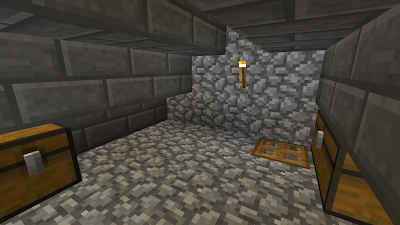


















Post a Comment